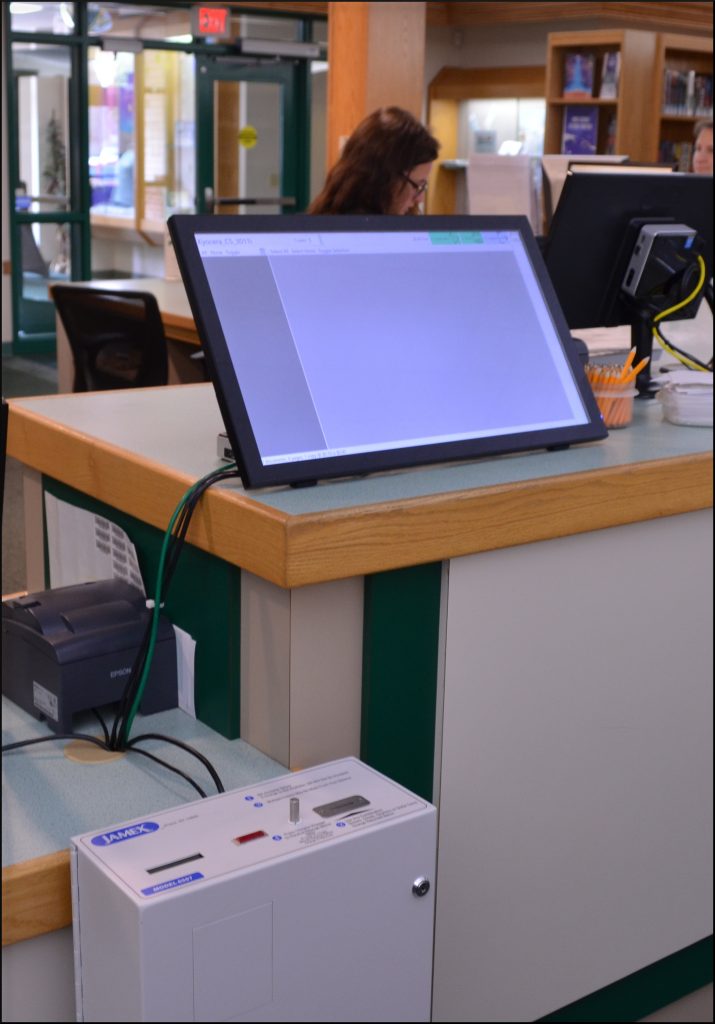
There are a number of ways to configure the waiting list. On one end of the spectrum, you might choose not to use a waiting list. Patrons simply go to the front desk for staff assistance or sit down at an open workstation and login. Other libraries choose to let the waiting list do everything. mConsole interfaces with Jamex coin-op machines for a completely self-serve environment.
How It Works
- A patron enters their name at a self serve kiosk workstation.
- Optionally, kiosk checks restrictions that have been defined. These restrictions might be based on fines or date of birth. People with restrictions are redirected to the front desk.
- If a computer is available, the patron is directed to the appropriate workstation. If not, they are added to the waiting list for later assignment.
- Upon arrival at the assigned workstation the patron will have to accept the library’s acceptable use policy to activate the workstation.
- A timed session begins.
- Sessions are tracked by staff and administrators via the console program.
Benefits
- Enforcement of library policy regarding computer use.
- Savings in staff time to manage the computers.