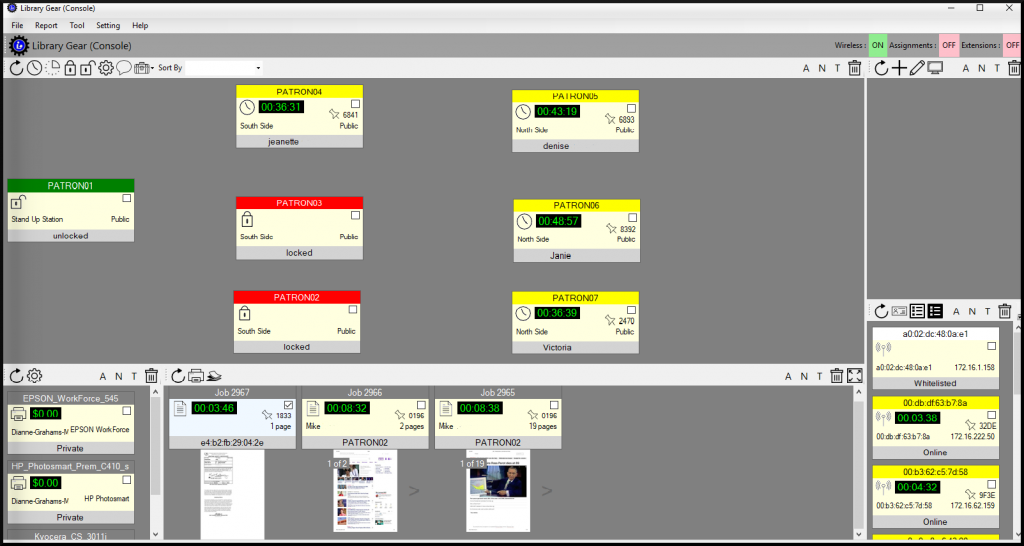Console (administrator) Screenshot
This screenshot shows a typical console as viewed by an administrator.
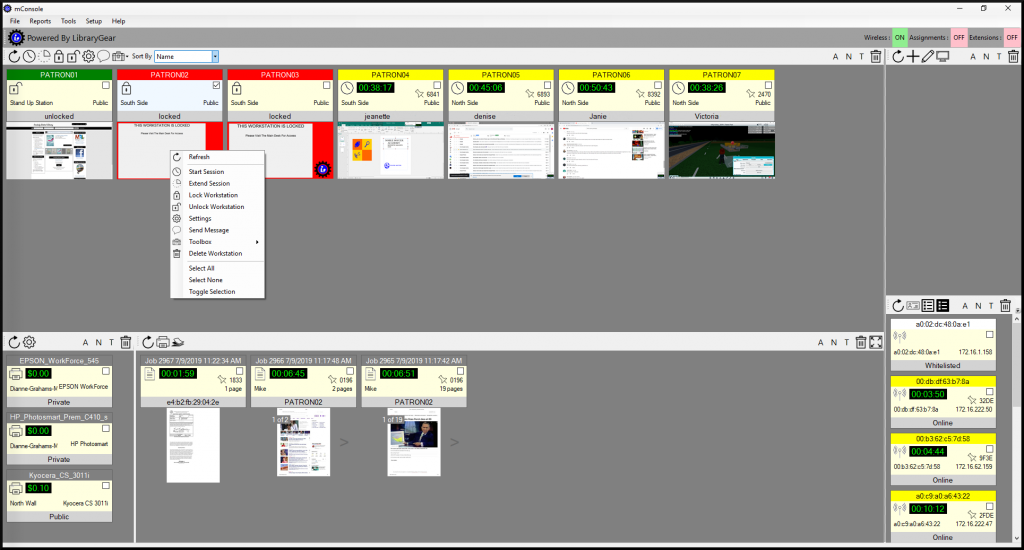
The top part of the screen shows the various workstations in the library. The optional thumbnails are being displayed.
The lower left shows the available printers and their prices.
The lower middle shows print jobs that are waiting to print.
The bottom right shows wireless activity in the library. All wireless activity can be controlled from here.
Console (staff) Screenshot
The staff console can be configured to not show thumbnails of patron activity.